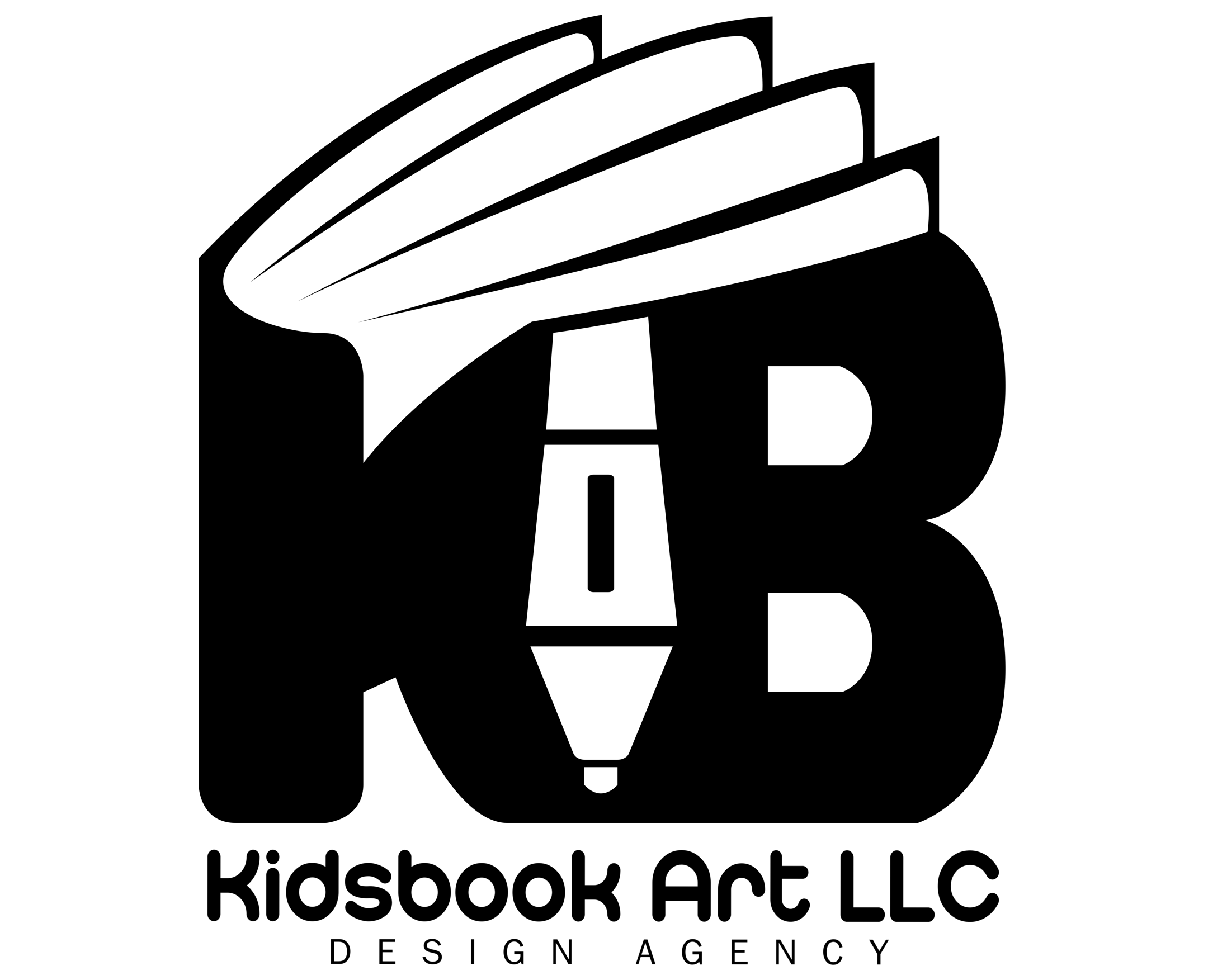Children’s books thrive on imagination, and illustrations are the heart of that visual storytelling. Today, artificial intelligence (AI) is giving authors, illustrators, and self-publishers an accessible way to create high-quality artwork without the traditional barriers of cost, time, or technical skill. AI tools can generate characters, scenes, and entire storybooks with the right prompts and planning. Whether you’re a first-time writer or an experienced publisher, understanding how to effectively use AI can speed up your creative process and open new visual possibilities. In this guide, we’ll walk through the tools, planning process, and workflow to illustrate a children’s book using AI — while also pointing out when it’s better to go with a professional studio like KidsBookArt.com / KidsBookArt LLC.
Understanding AI Illustration
AI illustration refers to the use of artificial intelligence tools to generate images based on text prompts or input designs. These tools analyze massive datasets of existing art and styles to create new, original images that reflect the prompt given. In children’s book illustration, this means authors or illustrators can generate custom visuals by simply describing a scene or character.
AI-generated illustrations can cover a range of styles—from watercolor and digital painting to hand-drawn looks. The key is in the prompt—the more specific the description, the better the output. For example, instead of writing “a boy in a forest,” a stronger prompt would be “a curious 7-year-old boy with red curly hair, wearing blue overalls, standing in a magical forest with glowing mushrooms.”
While AI can produce stunning results, the technology still requires human direction and refinement. You’ll often need to guide the style, mood, and consistency across multiple images. That’s where understanding the capabilities and limitations of these tools becomes essential, especially for creating a unified look throughout an entire book.
Top AI Tools for Illustrating Children’s Books
- Midjourney
Midjourney is known for its rich, imaginative outputs. It operates via Discord and uses detailed text prompts to generate highly stylized images. It excels in fantasy and storytelling art, making it ideal for whimsical or dreamy children’s books. However, it lacks in-painting (editing specific parts of images), which may limit fine-tuning. - DALL·E by OpenAI
DALL·E offers prompt-based image generation and allows for “inpainting,” which lets you edit parts of an image. It’s good for both beginners and advanced users looking to refine specific elements of a scene. DALL·E also has tighter integration with ChatGPT, streamlining the creative workflow for writers and illustrators. - Adobe Firefly
Adobe’s AI tool is integrated with Photoshop and Illustrator, making it a great option for those already using Adobe software. It supports style transfers, text effects, and image generation, while ensuring outputs are safe for commercial use — a big plus for publishing. - Canva AI (Magic Media & Text-to-Image)
For non-designers, Canva’s AI tools offer a friendly interface. While less advanced than Midjourney or DALL·E, it’s great for quick layouts, basic illustrations, and combining images with text in a drag-and-drop editor. Ideal for self-publishers producing simpler books. - Playground AI and Leonardo.Ai
Both platforms offer powerful image generation with control over aspect ratios, styles, and batch generation. They’re useful for those wanting more control without diving too deep into code or advanced settings.
Each of these tools can bring your story to life, but they often work best when paired with a clear creative plan — which we’ll cover next.
How to Plan Illustrations for Your Book
- Define the Story’s Visual Tone
Decide on the overall art style—cartoon, watercolor, sketch, digital painting, etc.—based on the age group and story theme. For toddlers, simpler and bolder visuals work best. For older kids, more detailed and expressive styles might be appropriate. Use consistent prompts to maintain visual cohesion. - Create a Page-by-Page Outline
Sketch out which scenes need illustrations. Typically, children’s picture books have 24–32 pages. Note what happens on each page and what needs to be shown visually. This becomes your visual blueprint. - Design Your Main Characters First
Character consistency is a challenge with AI. Create and refine the main characters up front. Use detailed prompts with the same traits each time (e.g., “a young girl with curly black hair, wearing a yellow raincoat”). Consider generating character turnarounds (front, side, back) if needed. - Think in Scenes, Not Just Objects
Instead of generating isolated elements, think in full scenes. Each image should include the background, characters, and interaction. This improves immersion and storytelling. - Plan for Text Placement
Leave space in your images for text. You can do this by prompting AI to leave open areas (e.g., “a boy flying a kite in the top-right, with empty sky in the lower-left corner”) or by designing text overlays later in Canva or Adobe.
Creating Illustrations with AI: Step-by-Step Workflow
- Write Detailed Prompts
Start by writing precise prompts for each scene. Be specific about characters, environment, lighting, color style, and mood. - Generate and Review Images
Run your prompts through your chosen AI tool. Generate multiple variations and pick the best base images. Expect to tweak the wording and try again several times. - Fix Inconsistencies
Use tools like DALL·E’s inpainting or Photoshop for touch-ups. Address character changes, visual glitches, or layout issues. - Maintain Consistent Characters
Reuse the same prompt structure and visual cues across pages. Store reference images and develop a prompt template for your main characters. - Resize and Format for Book Layout
Match standard dimensions (e.g., 8×10″, 8.5×8.5″). Use layout tools like Canva, InDesign, or Affinity Publisher to place images and text. - Export for Print or Digital
Export high-resolution files (300 DPI) that meet the requirements of your printing or eBook platform.
Limitations and Ethical Considerations
- Inconsistencies in style and character design can disrupt the reading experience.
- Copyright issues may arise depending on how AI tools were trained.
- Bias in training data can reflect in generated art — be mindful of representation.
- Emotional subtlety is often limited in AI-generated faces and body language.
- Transparency with readers builds trust, especially when using AI in kid-focused content.
When to Work with a Professional Studio
Consider working with a studio like KidsBookArt.com / KidsBookArt LLC when:
- You need high-level character consistency
- You want a custom, unique style
- You need help with print-ready layouts
- You’re limited on time or design experience
- You’re building a book series or brand
Professional teams provide tailored, polished illustrations and full-service support, which can save time and elevate the final product far beyond what AI alone can offer.
Conclusion
AI has opened the door for authors, illustrators, and self-publishers to create children’s book illustrations faster and more affordably than ever before. With tools like Midjourney, DALL·E, and Adobe Firefly, you can generate beautiful images from simple text prompts, explore multiple art styles, and test ideas visually without hiring a full-time artist.
But while AI is powerful, it’s not flawless. It requires thoughtful planning, prompt refinement, and often some manual editing to ensure consistent, high-quality results. For creators who want total control and customization, AI can be a great tool. For those who need professional-grade illustrations, full character consistency, and production-ready files, turning to experts like KidsBookArt.com / KidsBookArt LLC is often the smarter move.
In the end, whether you use AI, hire a studio, or blend both approaches, the goal is the same: to bring your story to life in a way that captivates young readers and stays true to your creative vision.